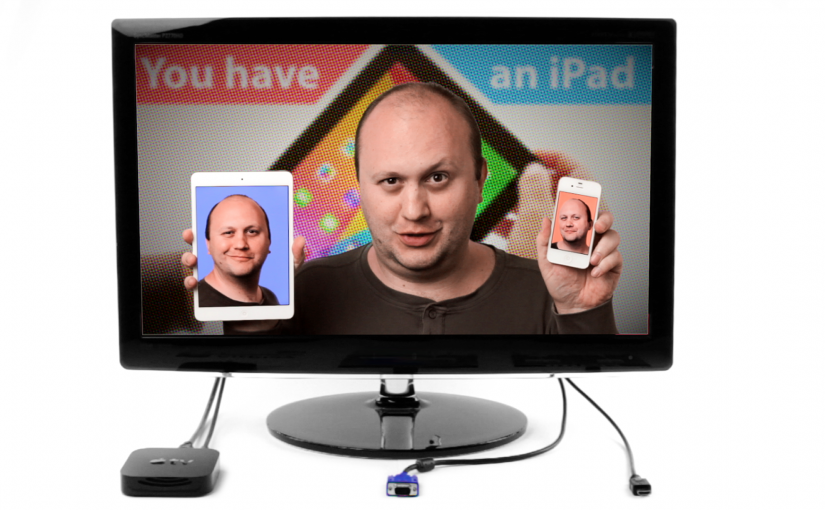Have you connected your iPhone or iPad on the TV? They are great to watch videos, show photos to family and friends and even play games on the TV. The iPad is awesome to make presentations on Keynote – plugging it directly on a Projector (you can connect your iPhone too!)
Which cable/adapter should you buy? Should you go wireless with Apple TV? Here is the ultimate overview tutorial on “Connecting iGadgets to the TV”.
About the adapters: I’ve seen lots of knock-off adapters being sold online… many of them stopped working since iOS 8. I really recommend you to only buy original adapters directly from Apple.
Apple TV in the Classroom / Presentations / VGA Projectors
The Apple TV allows the teacher to mirror his/her iPad to the projector without wires. The absence of cables allows the teacher to freely walk the room while using the iPad and easily hand over the iPad to a student. If students also have iPads / iPhones, they also can engage on AirPlay to show their activities for the whole class on the projection.
But many Projectors only have VGA cables (not the HDMI as the Apple TV outputs). There is great product made specifically for Apple TV that solves this problem: Kanex ATV PRO (HDMI to VGA Adapter). It converts the HDMI output into a VGA + Stereo 3.5mm audio connections.
Check them out on Amazon
- Kanex ATV PRO (HDMI to VGA plus Audio) for AirPlay / Roku
- HDMI Cable, AmazonBasics, 6.5 feet (2 meters)
- HDMI Cable, AmazonBasics, 25 feet (7.6 meters)
- VGA Cable, AmazonBasics, 15 feet (4.5 meters)
Buying from these links, you are helping me a big deal! Thank you for your support!
Unfortunately, Amazon stopped selling Apple TVs (read about it on The Verge).
Of course, you can buy Apple TVs directly from Apple and many other resellers.